Read this post
Alarm Clock - APP
Last edited on June 25, 2023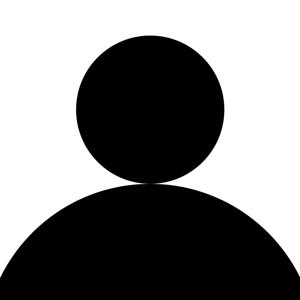 utkarsh_vr
utkarsh_vr
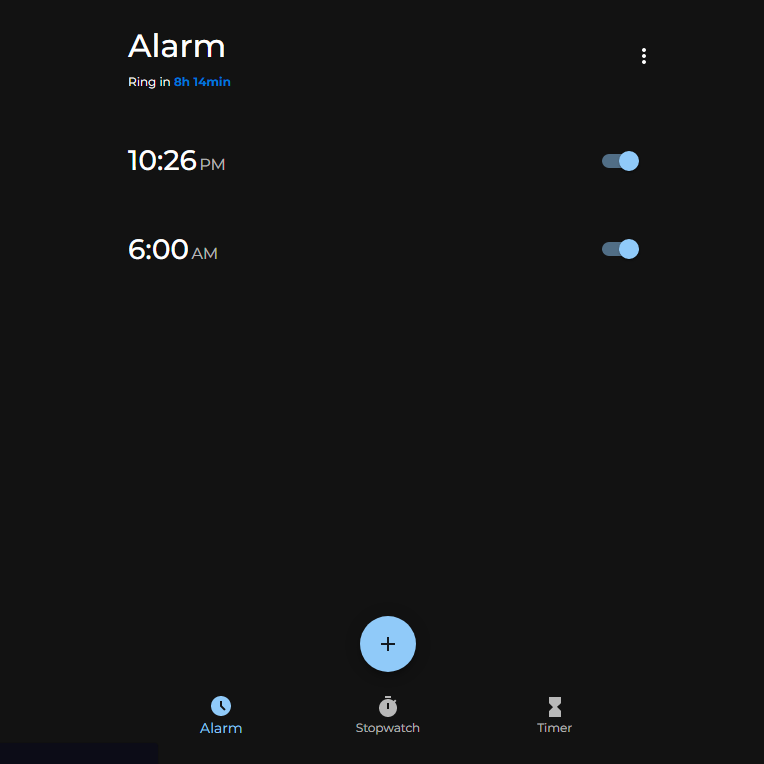
Visit: https://uvalarmclock.netlify.app/
Github: https://github.com/Utkarshvr/Alarm-Clock
A versatile Alarm Clock application that allows you to set alarms, timers, and use stopwatches. It also provides a light and dark theme option for personalized styling.
Features
Alarms: Set multiple alarms with customizable labels, notification sounds, and ringtone selection.
Snooze Functionality: Snooze alarms for 5 minutes after they ring.
Time Left Indicator: The app displays the remaining time until an alarm rings.
Timers: Set countdown timers for various purposes, such as cooking, workouts, or reminders.
Stopwatches: Use stopwatches to track time accurately for any activity or event.
Light and Dark Themes: Choose between a light or dark theme to suit your preference and environment.
Customizable Settings: Personalize the app by adjusting settings such as alarm sound, ringtone, theme, and more.
Technologies Used
The Alarm Clock is built using the following technologies and frameworks:
Reactjs, HTML, CSS, and JavaScript for the frontend
Material-UI for UI components and styling
mui-time-picker for time picker functionality
Usage
Upon opening the Alarm Clock, you will see the main screen displaying the current time and date.
Navigate through the app using the menu or tabs to access the desired features: alarms, timers, or stopwatches.
Set alarms by specifying the time, label, sound, and ringtone. The app will trigger a notification at the specified time and allow snoozing.
Create timers by setting the countdown duration and label. The app will notify you when the timer ends.
Use stopwatches to measure elapsed time. Start, pause, or reset the stopwatch as needed.
Adjust the app's settings to customize alarm sounds, ringtones, theme preferences, or any other available options.
444
Read next
Comments
No comments yet