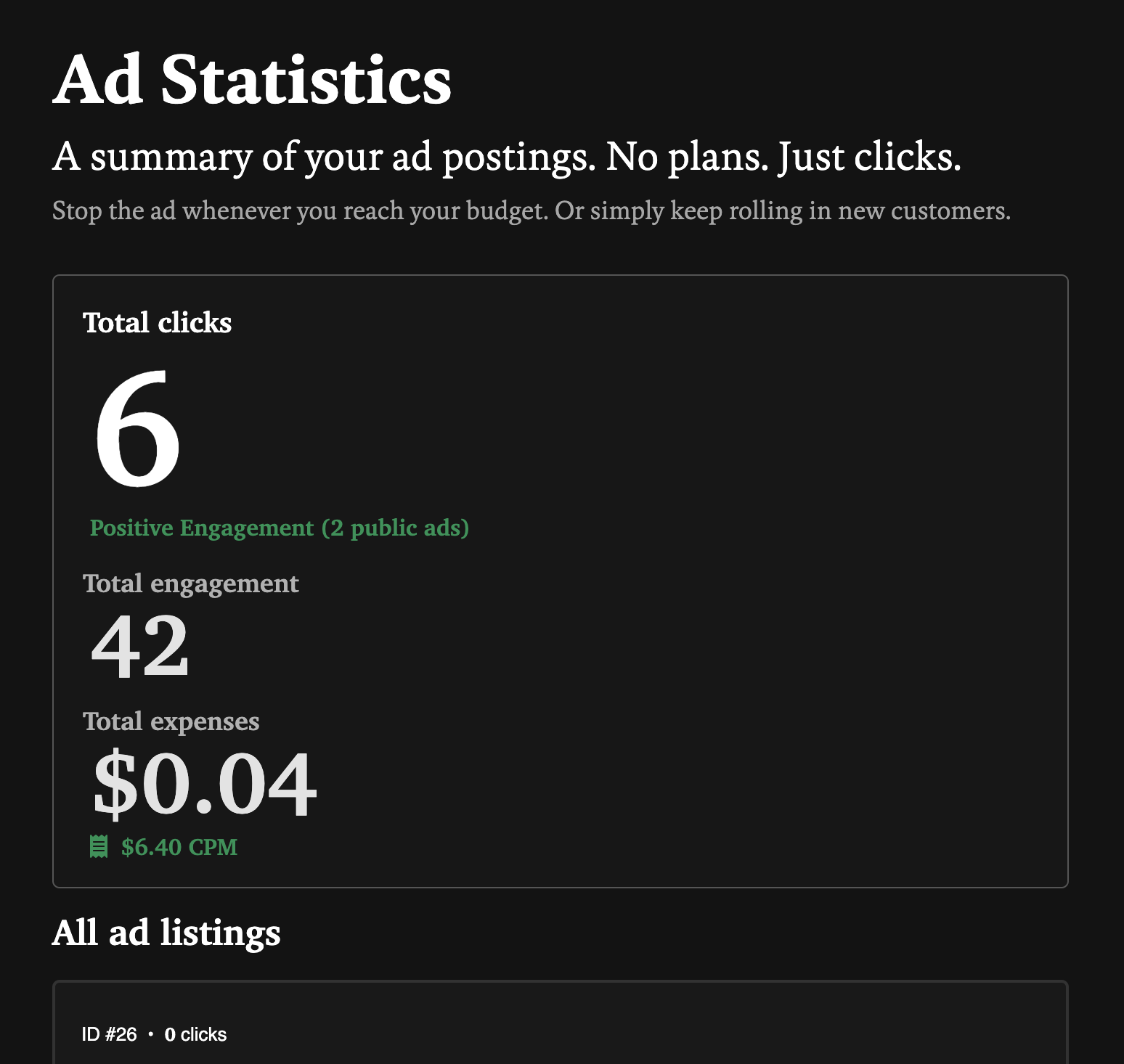Docs
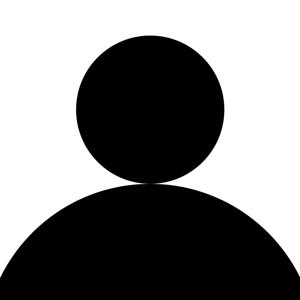
2 contributors
Welcome to OpenPaper's Developer and Advertiser Information page, where you can learn more about what OpenPaper has to offer for your particular objective. We've carefully structured this page to show off the most important and relevant features first without making anything too confusing or difficult to understand. This documentation assumes you are a complete beginner.
This documentation assumes you are a complete beginner.
We've structured the 'Docs' page to showcase Advertisement Instructions first. This is important for any OpenPaper customer who wants to publish listings and advertisements to a public audience. Advertising on OpenPaper is very simple and requires little to no work before your first post. The team at OpenPaper will handle every single transaction, every single post, and every single deal face-to-face, with either a Zoom call or an in-person meeting. Our team wants to see your brand succeed in a local environment, and has structured the Documentation to assume a virtual or in-person meeting for assessment. Partnering with you starts with reading the Documentation.
Next, we've added the FAQ and installment instructions for our upcoming API and integration software. OpenPaper is working on external login credential integration, as well as productivity software and work software (OpenPaper Shadow). This documentation should help you get a headstart with our Developer side and includes all instructions for plans.
Keep in mind that because of the current outbreak of COVID-19, we have restricted meetings to Zoom calls and phone calls only.
Advertisement Instructions
Welcome to Ads by OpenPaper. Our main goal with Ads is to provide equal representation and targeting that will help your business grow and expand. In OpenPaper Alpha 0.01, we only accept local businesses to run and publish ads. North Dakota is the only state we currently operate in for partnerships. To publish an ad or schedule a meeting, please email:
- vladusatii@gmail.com
In this email, we strongly recommend that you explain:
Once you have submitted an email, please wait up to 3 business days for a return call or email.
Assuming your partnership has been scheduled for discussion, please bring up the following information on a scheduled meeting:
We will explain your category CPM.
Once approved and verified (you will receive a checkmark symbol on your account page), you will have access to OpenPaper's Ad Dashboard.